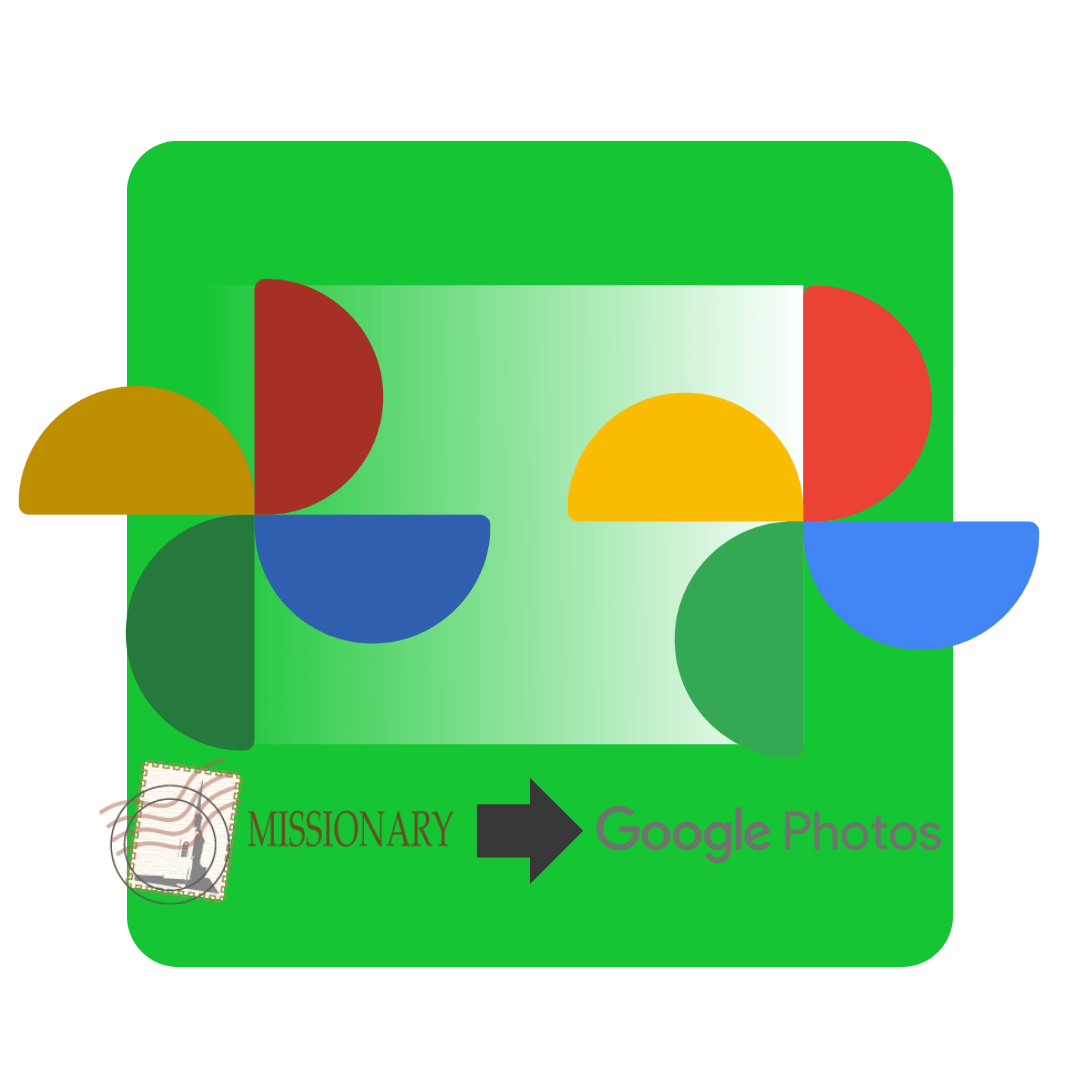Missionary Pro Support
Transfer all Google Photos to a personal account
Transfer all Google Photos to a personal account
Couldn't load pickup availability
In 5 minutes or less, this video and written tutorial will show you how to save your entire mission Google Photos library to a personal account, including photos and videos you've taken.
Avoid the pitfalls of using a shared Photos album, Drive folder, or Partner Share which can disappear after your missionary account expires
This item is designed for called, current, and returned missionaries. It will link two accounts so that any pictures and videos uploaded to a missionary Google Photos will be autosaved instantly and permanently to a personal Google Photos, even after the missionary account expires. This can enable current missionaries to save more photos than the 40GB limit would normally allow.
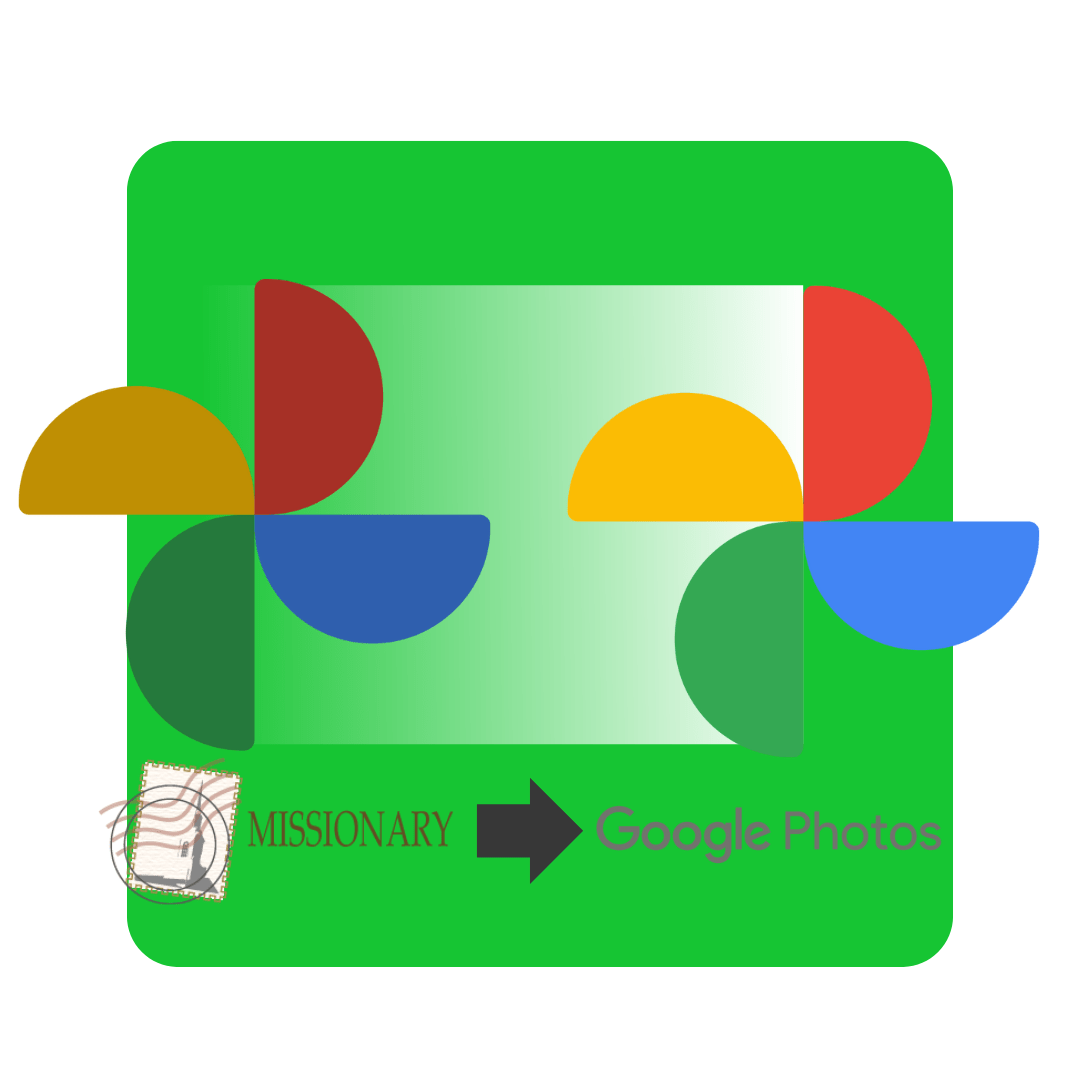
Our Promise
We want to do all we can to help you with your missionary technology. We try our best to create clear, concise, and complete guides and tutorials to help you, and we are constantly trying to improve. Each person's situation is unique, and there will be situations where additional support is needed. If you are unsatisfied, unsure, or unable to accomplish your technology goals, reach out. We promise to make it right or your money back.